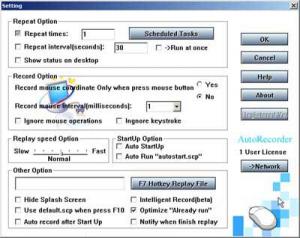Auto Macro Recorder
5.85
Size: 2.31 MB
Downloads: 6238
Platform: Windows (All Versions)
Macros is a widely used term in the computer world. It means recording certain actions and then playing them back, allowing the user to complete a lot of steps in one. This way, he will save a lot of time and effort. Numerous applications have the macro features, let's take Microsoft Word for example, which with the help of macros, can automatically complete a series of text editing tasks. Unfortunately, the Windows operating system lacks support for macros. There are many reasons why a user would want to record macros in Windows.
For example, he may want to show to another user a certain functionality or he just wants to save time with some repetitive tasks. Whatever the reasons are, the only solution for having macro support in Windows would be using a third party application. One such program is Auto Macro Recorder. Judging by its name, we can say that the program allows one to automate certain operations by recording all the actions performed using the mouse and keyboard.
The program is Windows Vista and 7 compatible and can be installed using just a couple of clicks. Beginners can complete this process without problems. The program takes up about 2 MB of hard disk space, being ideal for older systems with limited hard disk space.
The program doesn't have an actual interface. All the user needs to do in order to start recording a new macro is to select the recording option from the system tray icon. This can also be done using the F10 key. Pressing the same key again will stop the recording process. Auto Macro Recorder includes some sample macros that allow the user to understand how the software works and to get familiar with its functionality.
Auto Macro Recorder features some options for configuring its functionality. Virtually, beginners don't need to configure anything, as the software already has the optimal settings.
Pros
It allows recording any mouse and keyboard action, including mouse movement. Recording can be easily done using the system tray icon or the F10 key. Furthermore, there are a couple of options available for configuring the program's functionality.
Cons
The number of options and their complexity seem a bit low for an advanced user. Auto Macro Recorder is the right tool for recording any kind of macro using the mouse and keyboard.
Auto Macro Recorder
5.85
Download
Auto Macro Recorder Awards

Auto Macro Recorder Editor’s Review Rating
Auto Macro Recorder has been reviewed by Jerome Johnston on 02 Mar 2012. Based on the user interface, features and complexity, Findmysoft has rated Auto Macro Recorder 4 out of 5 stars, naming it Excellent